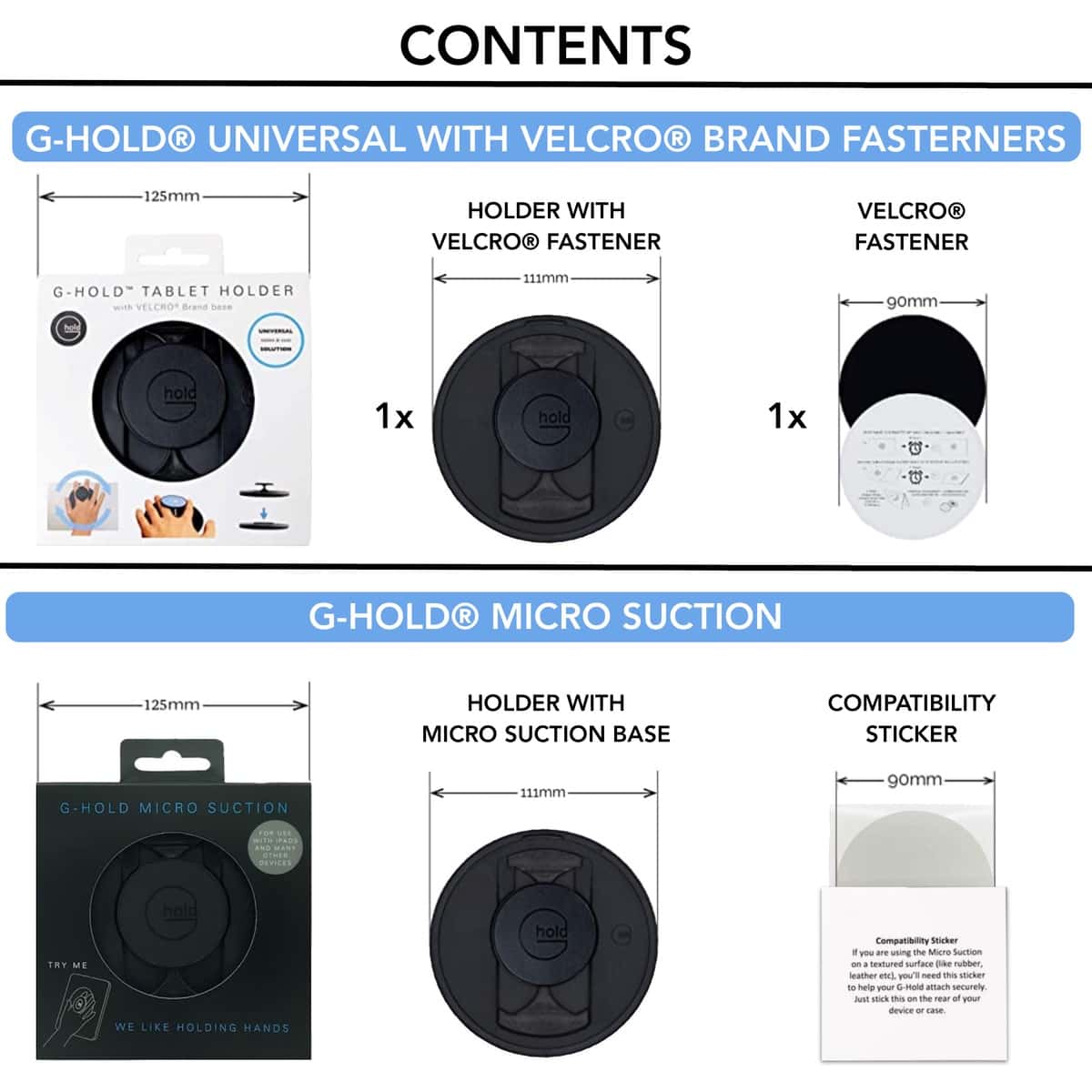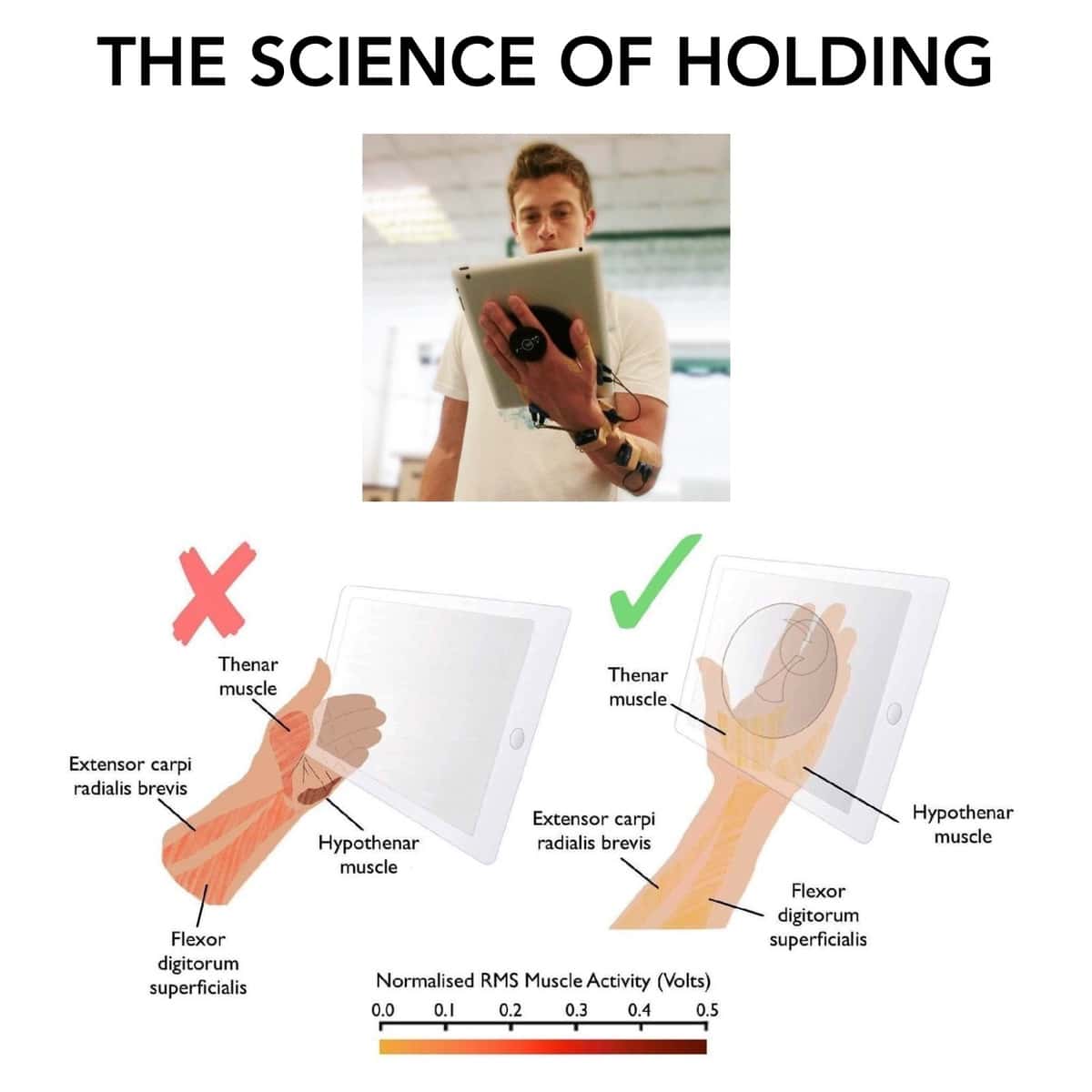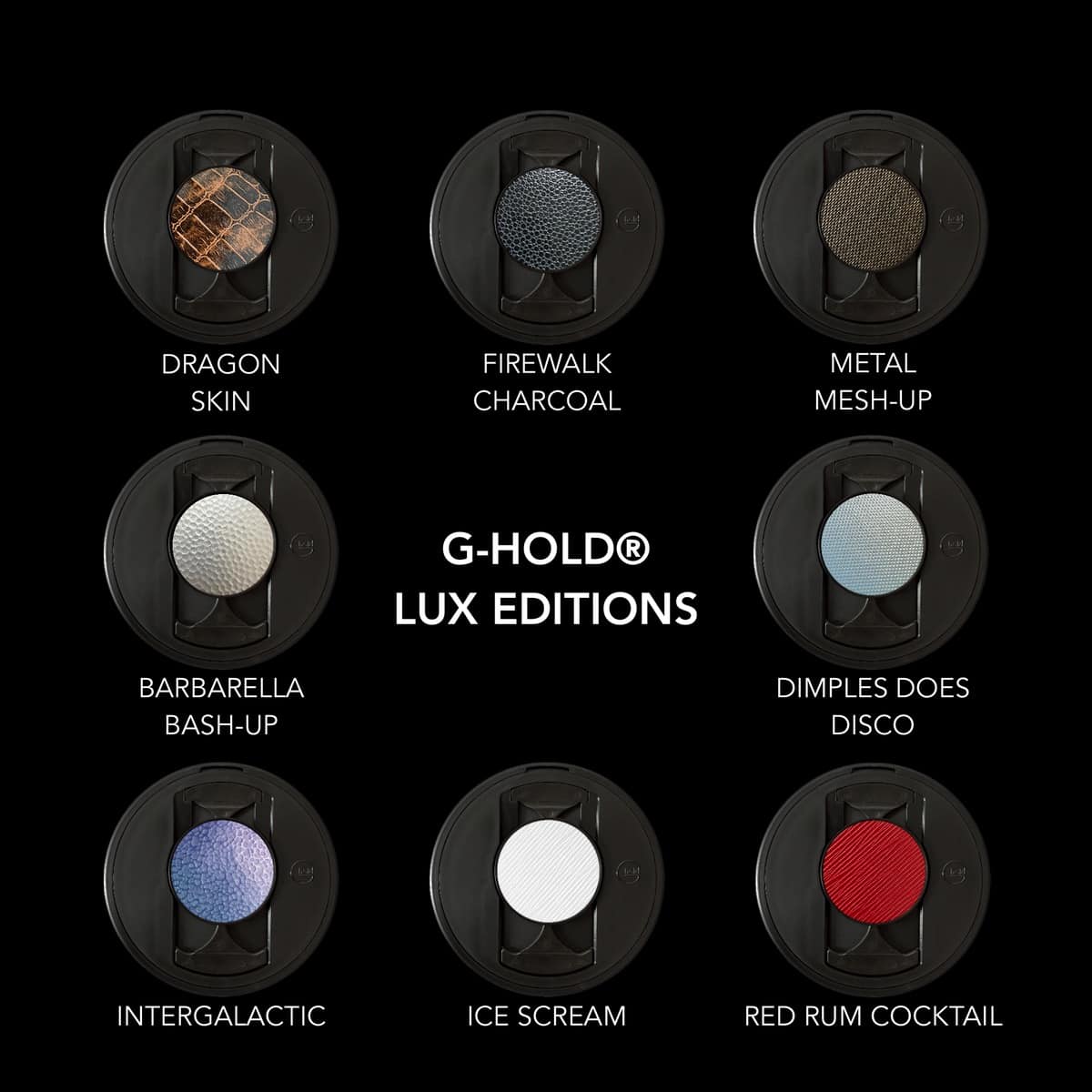G-Hold® Tablet Holders
Sold Out £24.95
G-Hold Tablet Holders are now available on the following platforms:
Amazon UK:
Universal Tablet Holder: https://www.amazon.co.uk/dp/B091FNYHGZ
Micro Suction Tablet Holder: https://www.amazon.co.uk/dp/B0BXPVL7F4
Amazon US:
Universal Tablet Holder: https://www.amazon.com//dp/B0916JG4QS/
B&M Stores US:
Micro Suction Tablet Holder: https://www.bhphotovideo.com/c/product/1094128-REG/g_hold_gh3926_mega_stick_4.html
Features of all G-Hold Tablet Holders:
- Universally compatible with all tablets and e-readers, including iPad Pro, iPad Air, iPad mini, Samsung Galaxy Tab, Lenovo Tab, Microsoft Surface Book, Microsoft Surface Pro, Surface Go, Amazon Fire, Kindle Oasis Kindle paperwhite, MagSafe accessories and many more.
- Patented ergonomic technology that is scientifically proven to reduce strain on the hand & wrist, decreasing the likelihood of carpal tunnel syndrome.
- Contoured stems (stone tumbled for a smooth finish) slide between your fingers, providing maximum control with minimal effort and optimal comfort.
- Slide flat for easy storage.
- Rotates 360° for comfortable viewing in portrait or landscape position.
- Manufactured in the U.K. for ergonomic and quality assurances.
Your G-Hold Tablet Holder Options:
- Pick your decor design
- Choose between Micro Suction or VELCRO® Brand fasteners (refer to image graphics to help you make your choice).
How to Attach G-Hold Universal Tablet Holder:
Low-profile VELCRO® Brand Fastener material on the G-Hold base contains thousands of miniature duo-direction hooks. The soft Velour pad in each pack creates a low-profile loop receiver when applied to your device or case.
- Peel back the white wax paper on the back of the soft Velour pad.
- Place the Velour pad in a central location on the back of your device or case with the adhesive side of the pad facing downward (it should be black and shiny once the white paper is removed).
- Press the Velour pad in place in a circular motion, especially around the circumference of the circle.
- Leave for 4 hours.
- Place G-Hold on top of the Velour pad. (For a visual guide, check out the video above.)
How to Attach G-Hold Micro Suction Tablet Holder:
Nano-suction material on the base of the G-Hold contains thousands of miniature suction cups, creating a seal between the base of the G-Hold and the back of your device or case.
- Peel back the protective film on base of G-Hold unit.
- Place the G-Hold unit in a central location on the back of your device or case (on top of the shiny side of the Compatibility Sticker, if applicable).
- Press firmly from the center and outwards for at least 20 seconds.
- For a visual guide, check out the video above.
Contact us for a quote if interested in bespoke branding.
For details on returns, please visit our Returns page. For any other questions, please visit our Support page.
- Warranty
- Privacy Policy and Cookies
- Data Protection Policy
- Terms and Conditions
- Returns and Refunds
- Shipping Policy
- News
- Support
- Safetray
- Videos
Sign up to get the latest on sales, new releases and more …
Safetray Products Ltd, Argyle House, 3 Lady Lawson St,
Edinburgh, EH3 9DR
VELCRO® is a registered trademark of Velcro IP Holdings LLC. Used with permission.
© 2026 G-Hold.
Powered by Shopify